Snakeman_Photo retouch
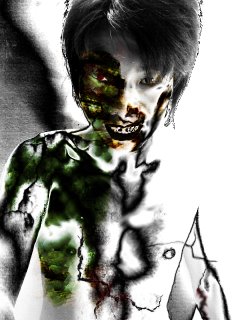
How do you feel? This pic is me (^^,). I used Photoshop to edit myself to be a snake man. First of all, I change pic to Black and White by Gradient Map. Next, applying patterns such as snake skin, cracks on the wall, then I set patterns to Overlay. 1 thing that I haven't done yet is to change my jaw to snake's jaw but I think you can do better than me. Easy but Busy



2 Comments:
very cool, but have you ever tried using a displacement map?
You can get fantastic scale-like effects.
Thanx for your a advice. I have tried displacement map. It's cool. I will apply it
Post a Comment
<< Home